
One thing that I hate in the mornings is a long wait to get a coffee right before a 9am meeting. Lines almost out the door just wastes my time.
Starbucks Canada finally introduce their Mobile Order and Pay right from the Starbucks App on iPhone and Android devices. They have this in the United States for some time now, but finally it’s launching at select locations in Vancouver and Toronto. Other provinces will soon follow.
That means you can walk in without waiting in line. Simply ask a barista for your order at the pickup area.
How to order
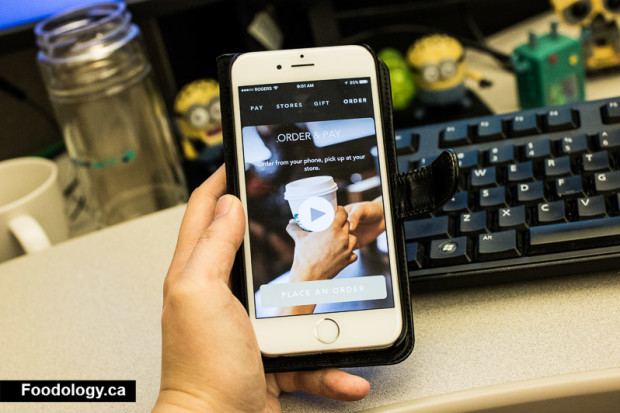
Open the Starbucks App on your smartphone and tap on the ‘order’ tab. Click ‘place an order’ to continue.
You could alternatively watch the video, but no one has time for that when you need coffee.
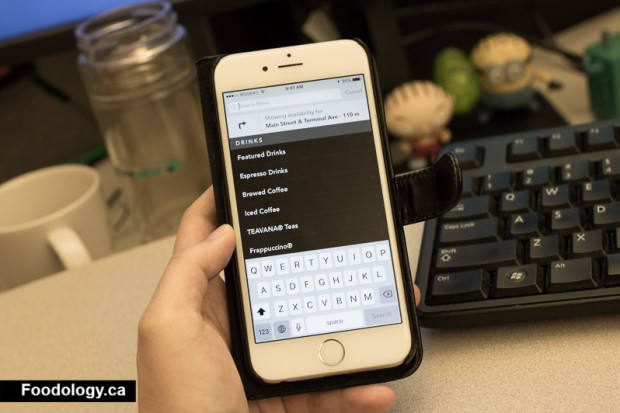
Based on your GPS location, the closest Starbucks store will pop up. You can always edit the location later on if you prefer another location.

You can either search for your drink or just browse through the options. I liked browsing since there are pictures and calorie labels visible.
They have all their drinks on there, even those huge vats of drip coffee for groups of people or events.
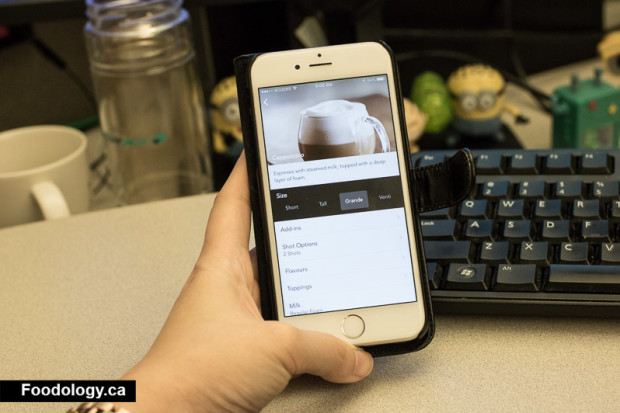
What I hated was that the grande sizes are on default, so you’re tempted to order it. I usually get a tall but grande sounded nice this morning.
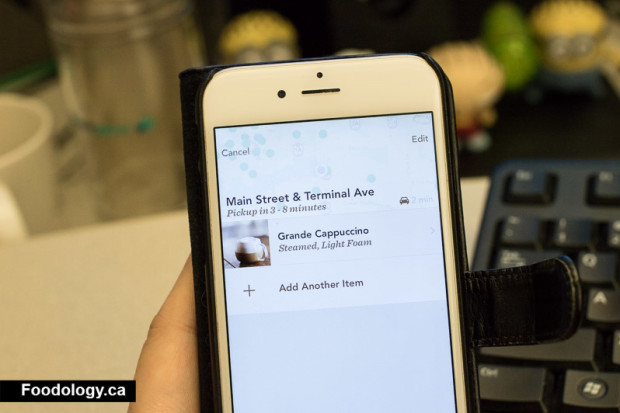
You can edit your drink or location before you continue to do your payment. They will also give you a time estimate on when you should pick up your drink. I got 3-8 minutes wait time.
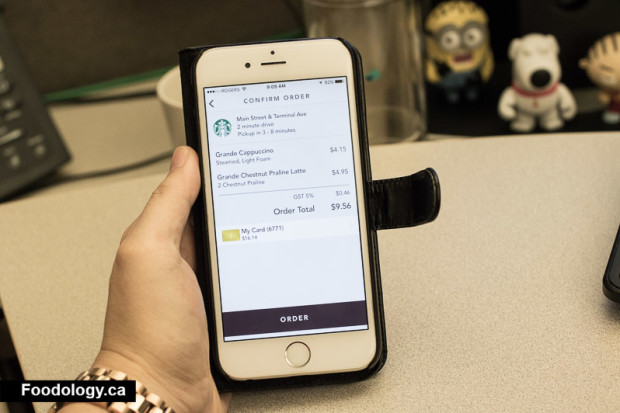
The details of your order is displayed before you finalize your order. You can pay it out with your Starbucks card.

Thats it! Very easy and convenient without worry about being late for meetings or fumbling with cash. The first time I used it, it was hard getting the right customizations for my drink since I didn’t know where to tap. After that, it was easier to navigate for the future.
Getting your order
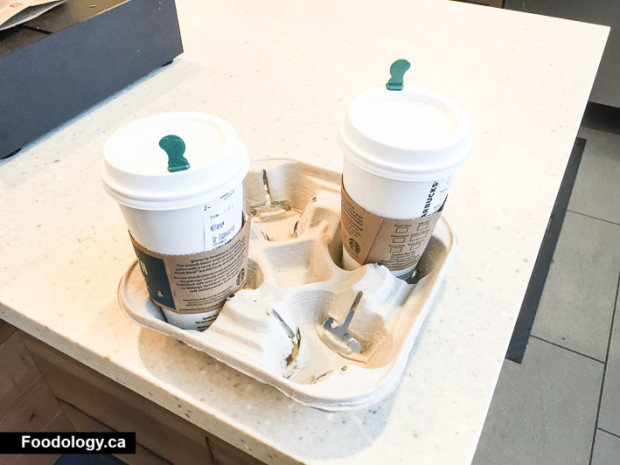
I waited about 8 minutes before heading down to Starbucks.
When I got these it was weird not lining up at the cashier. I went straight to the barista and said I ordered a drink on my app. She then knew I was Diana, since I suppose I was the only one using the app at that time.
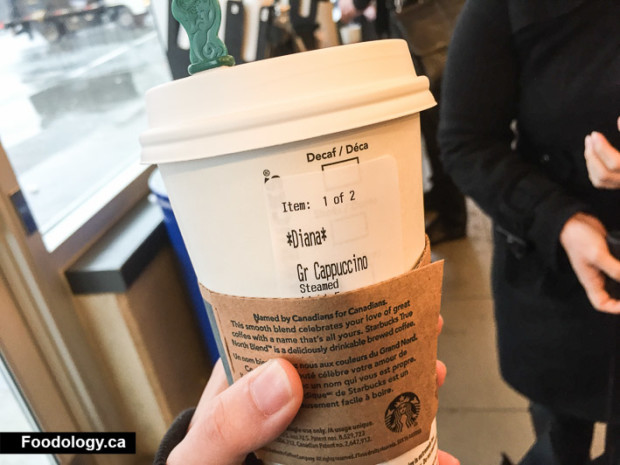
Voila! Drink in my hand as I laughed at everyone else waiting in the long lineup.



